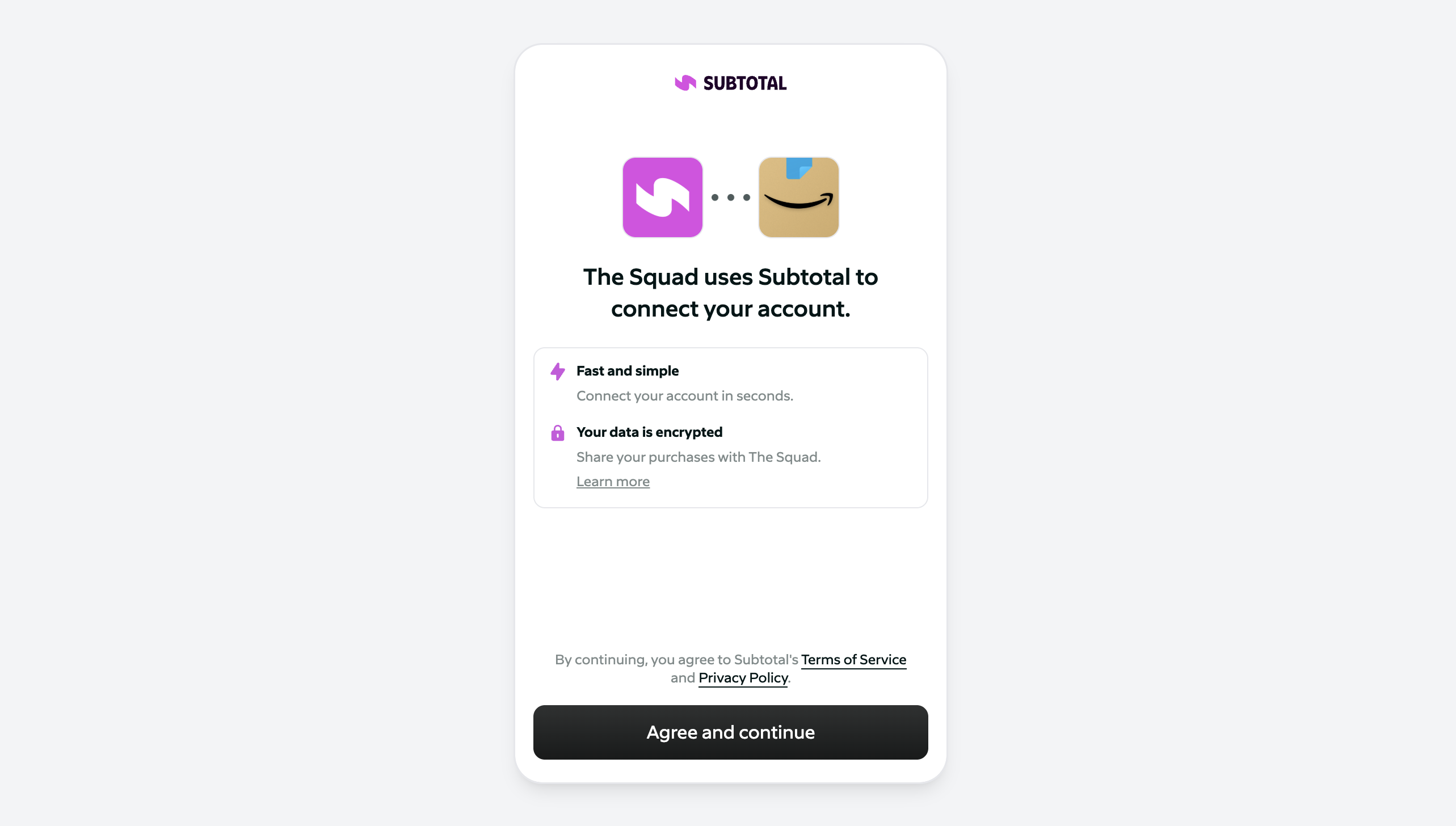Overview
Subtotal Link is the interface that allows consumers to securely connect their accounts—from retailers like Amazon, Walmart, and Sephora—to apps and websites they use. It provides a consistent, trusted experience for account linking across all supported retailers.Subtotal Link is the only available method for connecting accounts and is required for all Subtotal integrations.
Configuration
Sign in to the Subtotal Dashboard and configure the account linking experience for your users.Brand name
Your brand name appears throughout the Subtotal Link experience and tells users who they are allowing to access their purchase data. It should clearly identify your brand so customers understand who they’re sharing their retail data with.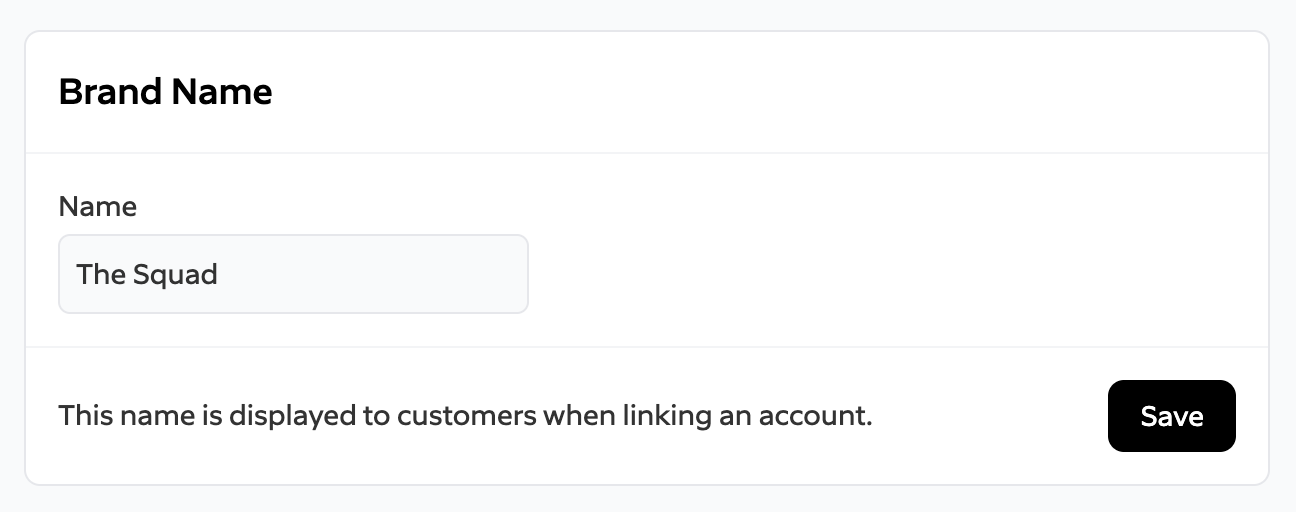
Brand icon
Your brand icon is displayed alongside your brand name to help users quickly recognize you. Use a simple, high-contrast logo that remains legible at small sizes to reinforce brand trust during the linking flow.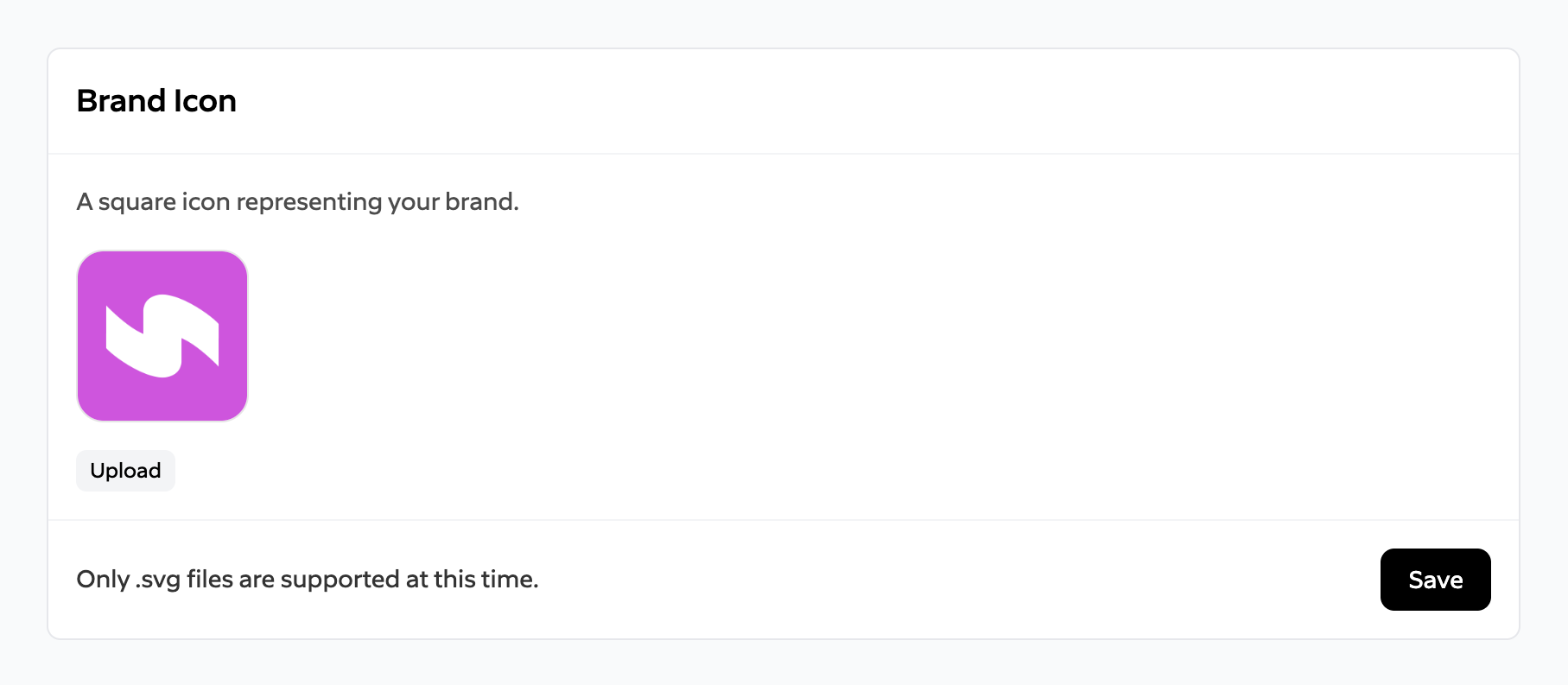
Retailers
Select the retailers you want your program to support. Customers can link their accounts from these retailers to share verified purchase data with your brand.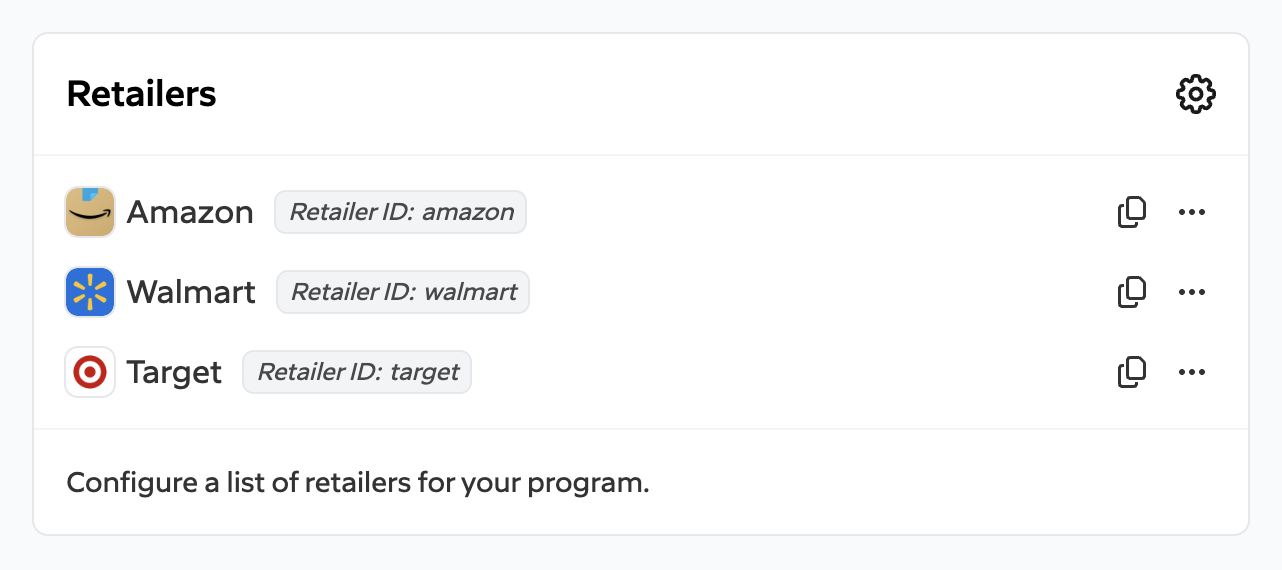
Link an account
Open a Link URL in a new browser window and proceed through the Subtotal Link experience to connect your first retailer account.